
Work Diary Hours Trap
and how to not fall in!
This Week, the so called "Work Diary Hours Trap" by Owner Driver Magazine has surfaced again creating lots of tense discussions and comments on social media. The fellow truck driver has copped a potential $ 16,510 after losing his appeal to the SA Supreme Court.

The Work Diary Hours Trap is very common amongst truck drivers whether using paper or electronic logbooks, with the latter providing the advantage of detecting and advising the right course of actions so truck drivers do not fall victims of the trap. If you're a truck driver reading this and thinking that you haven't fallen in this trap before, we recommend that you continue reading and watching the explainer video to double check, and assure yourself safety, or get your vigilant brain cells on alert so you don't repeat it.
The trap commonly happens in the following way under standard hours rules:
The driver starts a new working day (1st 24 hours period).
The driver exceptionally works less than 12 hours that day. Let's say works 7 hours.
The driver takes 7 hours major rest break early in order to start earlier the next day.
The driver starts the new day (2nd 24 hours period) while the 1st 24 hours period is still in effect.
The driver resets counting from the start of the 2nd 24 hours period, overlooking continuing the counting for the 1st 24 hours period.
The driver exceeds 12 hours of maximum work against the 1st 24 hours period, and thinks they're safe because they are counting the 2nd 24 hours period only, and BOOM!. They get their butt handed to them over a $ 16,510 fine!
If this was too much, just watch the video to get your head around the trap in a few seconds:
Now that you knew trap, let us show you what power Safee provides you to save you from even thinking about it. Remember the "Activity Monitor" showcased in one of the previous posts?. This one: (tap to see large view)
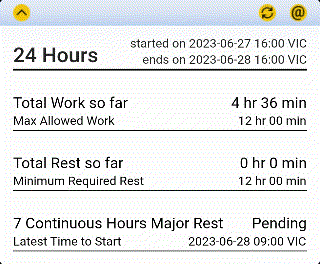
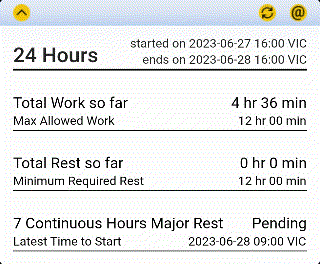
This Activity Monitor smartly detects what 24 hours period you are in and displays it to you, to keep you focused, while keeping an eye on the other 24 hours period, then switches to the other 24 hours period when the first is over. Well, How would you know what 24 hours period you're looking at?. It's by looking at start and end times displayed: (tap to see large view)


What if you have rest obligations from both periods?. The "Horizon" tells you all of this taking in account all overlaps, concurrent, and split counts. The below snapshot shows that the 7 hours breack has been taken for the 1st 24 hours at the bottom, and at the same time shows that there is another 7 hours break coming due to the 2nd 24 hours period: (tap to see large view)


That's all about the trap, the avoidance, and the breaking-free by using Safee E Logbook app. Download it now, and let your mates know :)



